In This Article
Are you planning a trip to Japan and hoping to use a phone, tablet or laptop while there? There’s some good news and bad news.
Japan, I Love You But…
I’ve lived a year in Japan and visited multiple times since then. I really love the country, its people and the culture. But, while Japan has long been considered an example of high-tech progress and advanced mobile communications infrastructure, the reality on the ground is quite different, at least from a foreign visitor’s perspective. In fact, while they practically give away prepaid SIM cards in many countries around the world, in Japan getting prepaid phone service is quite a challenge bureaucratically speaking. Moreover, voice and data are oftentimes treated separately. The end result is that you should be prepared to exert more effort to find communications solutions, and you should expect to pay much more, than you would in most other countries.
First, My Conclusions
Connectivity options in Japan get complicated so it might be better to start with a big-picture view and a quick and dirty summary of my advice. Afterwards, to be thorough, I will provide more detail on all options.
- Prepare to be less connected than you are used to in other developed countries or, alternatively, to pay a great deal more than you are used to (or both).
- Unless you are planning to make a lot of calls, or if your company is paying, you will probably not get a good value from renting a phone or voice SIM card. Just use public phones or use WiFi whenever possible to make calls via VoIP. In fact, it will actually be cheaper to call Japan from your home Google or Skype account than it will be to use a prepaid phone or public telephone. Still, buy a prepaid public telephone card to use when VoIP is not an option.
- Be prepared for the utter dearth of free WiFi options, including in many hotels (hostels tend to be better about providing free WiFi). When WiFi is freely available in cafés, figuring out how to actually use it can be a challenge due to Japanese-only instructions or silly restrictions like registering from a home account or active smartphone to receive a confirmation.
- Though free WiFi is not usually a realistic option, there is one absolute lifesaving paid WiFi service, available from Wi2 for an incredibly cheap ¥380 per month for unlimited use. This was what I relied on in my most recent visit.
Prepaid (Voice) Phone Options
 As Roy Berman writes, “prepaid phone service does exist, offered by companies such as au or Softbank, but for some bizarre reason these are still structured as one year contracts, and are therefore not available to visitors. For example, if you look at Softbank’s page explaining how to register for pre-paid service, it clearly states that one needs either proof of Japanese citizenship or a visa that has over 90 days remaining. It is certainly possible for a visitor to have a friend in Japan arrange service for them, but that is not only kind of a hassle for both parties, but also may not be an option for visitors who do not (yet?) have friends in the country.”
As Roy Berman writes, “prepaid phone service does exist, offered by companies such as au or Softbank, but for some bizarre reason these are still structured as one year contracts, and are therefore not available to visitors. For example, if you look at Softbank’s page explaining how to register for pre-paid service, it clearly states that one needs either proof of Japanese citizenship or a visa that has over 90 days remaining. It is certainly possible for a visitor to have a friend in Japan arrange service for them, but that is not only kind of a hassle for both parties, but also may not be an option for visitors who do not (yet?) have friends in the country.”
Even if you could register yourself for prepaid service, my understanding is that nobody is offering good prepaid plans for both voice and data. So, unless you have a dual-SIM phone or plan to use two devices, and unless you have a good Japanese friend, prepaid service is out. Well, unless…
Renting a Phone, SIM Card or Mobile Data Device
 Since proper prepaid service isn’t a realistic option for most, a cottage industry has sprung up offering short-term rental options for SIM cards, mobile phones (basic or smartphone) and mobile Internet access. These agents are basically just renting out phones, chips and devices that are easily available to Japanese residents, but out-of-reach to visitors. All rental providers make money on usage fees, rental fees or both. A few do offer phones or SIM cards with no rental fees but higher usage fees. You will have to estimate your usage to decide which provides a better value for your needs. Be aware that in Japan, the caller pays, so receiving calls or text messages will be completely free (assuming you are not roaming via your home provider).
Since proper prepaid service isn’t a realistic option for most, a cottage industry has sprung up offering short-term rental options for SIM cards, mobile phones (basic or smartphone) and mobile Internet access. These agents are basically just renting out phones, chips and devices that are easily available to Japanese residents, but out-of-reach to visitors. All rental providers make money on usage fees, rental fees or both. A few do offer phones or SIM cards with no rental fees but higher usage fees. You will have to estimate your usage to decide which provides a better value for your needs. Be aware that in Japan, the caller pays, so receiving calls or text messages will be completely free (assuming you are not roaming via your home provider).
Arranging a phone or WiFi rental is pretty easy, if not cheap. Most providers either have an office at the airport or will deliver it to the post office located there. Most will also ship your device(s) anywhere in the country (e.g., your hotel or a local 7-Eleven). You’ll usually be provided a pre-printed envelope to drop in the mail to return your device at the end of your trip, though returning it directly to the office at the airport is also an option with some agencies. Some providers charge hefty pickup/return fees and some are free, so pay attention to this when choosing your preferred company. Most will also offer what seems to me ridiculously overpriced “insurance” in case of loss, theft or damage. Some companies also charge a one-time administration fee while others don’t.
There are about a dozen rental providers I could find online. To save you some valuable time investigating each of these separately, I have provided an overview of the offerings and prices for each at the end of this post.
Roaming with Your Phone from Home
Years ago, Japan had a propriety PCS phone system that wouldn’t work with phones from other countries. Fortunately, that has changed and if you are traveling with a GSM-based phone from home, you probably can use it with roaming charges. Of course, you should check with your provider before leaving and be prepared for the typically exorbitant fees charged, though ask if special travel plans exist since they can be much more economical than the standard contract fees.
Roaming a Better Deal?
It almost boggles the mind to imagine that roaming charges might be the preferred option, at least for making phone calls. Yet, in Japan that might actually be the case, especially when you browse the per minute costs for many of the rental phone companies. Of course, it is important to consider that receiving calls on a local phone will be free whereas with roaming you will pay either way.
Avoid Roaming Charges
Even if you intend to use your home phone via a roaming agreement, there’s really no imaginable way roaming data charges will be a good idea, so you’ll want to minimize data usage. The best way is just to put your phone in airplane mode or switch off 3G/4G any time you don’t specifically need it. For extra protection, turn off automatic app updates as well as activities that your apps might do automatically when connected (e.g., uploading photos). Also, avoid heavy data usage activities like watching streaming video or downloading music (remember to download any multimedia you are interested in before you leave). Finally, download and use any travel guides that offer an offline version (TripAdvisor has good offline guides for Tokyo and Kyoto).
My Phone Solution: Public Phones, Google Voice and WiFi
I didn’t need to make a lot of calls or send many text messages during my 10-week stay in Japan, but when I did I found it sufficient to just use my Google Voice account while connected via WiFi. I used the great free app Talkatone on my iPhone (it is now available on Android as well). Skype would be a good alternative, but the great thing about Google Voice is that both calling and sending SMS text messages are free in the U.S. and Canada. Of course, most times I was calling someone in Japan, but the prices charged by either Google or Skype are far lower than I would have paid with a rented phone or by using a public pay phone. In fact, I did purchase a public phone card and did use it on the rare occasions when I couldn’t get a WiFi connection sufficient to support a call, and I think the combination of VoIP with a Japanese prepaid telephone card should be sufficient for most casual visitors.
Besides Google Voice and Skype, a useful free smartphone app is Line. This is a voice and messaging app that is hugely popular in Japan – especially with young people – so it’s ideal for keeping in touch with your Japanese friends and acquaintances while you’re there
The Data-Only Option
I’ve just explained that I used WiFi with Google Voice for my calls. What I didn’t mention is that finding free WiFi in Japan is a huge pain. In fact, there’s even a better than average likelihood that whatever hotel(s) you choose will charge for WiFi—and perhaps a fairly steep fee no less. There’s also a chance that your hotel will only offer a LAN (Ethernet) connection in your room while (maybe) offering WiFi in the lobby area.
There are many theories for why free WiFi is lacking in Japan, but I guess the most plausible is just that there isn’t a huge demand since so many people use their mobile phones with good data packages (packages not available to tourists). Plus, many Japanese already have access to WiFi hotspots via their home provider.
I was fortunate to be staying with friends and they had WiFi in their home so my public WiFi needs weren’t as urgent as for others, but I often brought my tablet and smartphone with me when out and about to catch up on various Internet activities when I had some downtime. Thus, I set out to find any and all free or cheap WiFi options available to the traveler in Japan and here’s what I found.
Free WiFi Options
- To begin with, the majority of you will be arriving at Narita airport and may want to get online quickly before heading into the city. Luckily, Terminals 1 and 2 offer free WLAN. Simply select the network (SSID) labeled “narita-airport-free-wifi.” Free service is also provided in Terminal 1 after Passport Control in the 3rd floor departure lobby and in the Broadband CAFÉ in the area after passport control in Terminal 2.
Check out the official Nartia airport page for more details. If you’re flying into a different airport, check its official site to see if you can access free WiFi or not. - Perhaps the easiest option for free WiFi are the countless convenience stores found all over the country, especially the Lawson and 7-Eleven chains. I think the 7-Eleven service (called 7Spot) is the most foreigner-friendly, since the registration page has an English description (though I believe the login page is Japanese only). There is a time limit to using the 7Spot, I believe 30 minutes per session, but 7-Elevens aren’t really places you can sit around and relax anyway, so that’s probably fine for just quick connections. To use the service offered at Lawson, you need to get one of their free “Ponta” point cards and register the thing through the terminal in one of their stores. Your best bet is to get an English-speaking employee or Japanese friend to help you.
- Starbucks used to charge for their WiFi but apparently it is free now, though you must register an account first. Strangely, you cannot do that from a Starbucks! So, before heading out, register at home (page is in English). iOS users might want to download the Starbucks Search app from the Apple store, which shows store locations, opening hours, and WIFI networks available.
- JR East offers free WiFi in its multiple stations in and around Tokyo. I used it multiple times myself and, though many online sites say it is only available at major stations, I think that is old information as I never failed to get a signal, including at some smaller stations.
- Tokyo Metro, one of the Tokyo’s two subway operators, is apparently offering free WiFi at selected stations on a trial basis through July 2013, and plans to extend the service to all stations in the future. The service is limited to smart phones and requires installation of the free Manta application.
- To search for one of the limited number of free hotspots around Japan, you can try FREESPOT. I didn’t have much luck with it, but then again I gave up pretty quickly after discovering my paid WiFi solution.
- The FON network may be a good choice if you are a member of it or if you have time to join it before heading to Japan. If you’re not familiar with FON, the idea is that you plug in one their wireless routers at home, which creates two WIFI networks – a private one for yourself, and an open one for the public. In return for sharing your home connection, you’re given free access to any other FON WIFI network. In Japan FON has done a deal with Softbank, apparently leading to Softbank handing out a lot of free FON routers to both individuals and businesses (including restaurants, bars and cafés). If you are not a member of the FON network, you can pay for access; an hour pass is ¥200, a day pass ¥480, and a pack of 5 day passes ¥1600. One downside to using the FON network in Japan, according to Greg Lane, is that because of the deal with Softbank, anyone who tries to access a FON hotspot with a mobile device is required to have a Softbank ID. Apparently, however, if you are using an iPhone you can get around this by using anything but the default Safari browser.
 Mobinect is another option that is meant to be widespread in shops, cafés and restaurants, though I didn’t notice it that often myself (I might not have been paying sufficient attention). They apparently offer 30 minutes for free (you might have to ask the shop staff for help), or you can buy a one-day, ¥100 scratch card with an access key from the location providing service.
Mobinect is another option that is meant to be widespread in shops, cafés and restaurants, though I didn’t notice it that often myself (I might not have been paying sufficient attention). They apparently offer 30 minutes for free (you might have to ask the shop staff for help), or you can buy a one-day, ¥100 scratch card with an access key from the location providing service.- A few cities, such as Kyoto and Fukuoka, have begun to introduce free public networks in their central districts.
- Since I left Japan, I have read that NTT East offers free WiFi for 14 days at hotspots across eastern Japan for foreign tourists. Apparently you need to pick up a card at Narita Airport or other designated places of distribution by presenting your passport. The card provides the login ID and password.
- Omo-Free is a no-registration free service provided in many areas on the street and inside selected buildings along Omotesando Avenue in Harajuku.
Paid WiFi
For those of us used to free WiFi, the idea of paying for it might seem highly objectionable at first, but I am about to tell you about probably the most affordable paid WiFi offer I have ever seen in any country. And, more than that, the service is generally good and widely available.

 Wi2 300. This was my absolute go-to source for WiFi in Japan and it very rarely failed me. Not only are there a ton of hotspots around the country, the price is unbelievable. In fact, it doesn’t even make logical sense. A full month of unlimited use is only ¥380 whereas one hour is ¥350, one day is ¥800, 3 days is ¥1,500 and one week is ¥2,000. Honestly, when I saw those prices listed, I thought there must be some mistake or a major catch, but no to both. I have no idea who gets anything but the one month service, but I can assure you from my personal experience that the unlimited one month for ¥380 is legitimate. If there is any catch, it is that you have to register an account (just enter anything you like in the address field, it is not checked) and you will be automatically billed each month, but they make canceling really easy, so I don’t consider that much of an issue at all.To use the Wi2 network you’ll need to download and install their free apps (iTunes, Android, Windows Mobile, Windows, Mac). I used a Windows laptop, an Android tablet and an iPhone and I can say that the Android app is actually better in that it will automatically sign you in when it recognizes a network whereas the iOS app will require you to manually login (it will, at least, remember your details). I recommend you install the applications and read the How to Use page before arriving. One Wi2 bonus is that it even functions on the Narita Express train to and from the airport, so be sure to register ahead of time to use it when you arrive (the instructions are on the seatback food tray because I think the apps won’t work for this special network).
Wi2 300. This was my absolute go-to source for WiFi in Japan and it very rarely failed me. Not only are there a ton of hotspots around the country, the price is unbelievable. In fact, it doesn’t even make logical sense. A full month of unlimited use is only ¥380 whereas one hour is ¥350, one day is ¥800, 3 days is ¥1,500 and one week is ¥2,000. Honestly, when I saw those prices listed, I thought there must be some mistake or a major catch, but no to both. I have no idea who gets anything but the one month service, but I can assure you from my personal experience that the unlimited one month for ¥380 is legitimate. If there is any catch, it is that you have to register an account (just enter anything you like in the address field, it is not checked) and you will be automatically billed each month, but they make canceling really easy, so I don’t consider that much of an issue at all.To use the Wi2 network you’ll need to download and install their free apps (iTunes, Android, Windows Mobile, Windows, Mac). I used a Windows laptop, an Android tablet and an iPhone and I can say that the Android app is actually better in that it will automatically sign you in when it recognizes a network whereas the iOS app will require you to manually login (it will, at least, remember your details). I recommend you install the applications and read the How to Use page before arriving. One Wi2 bonus is that it even functions on the Narita Express train to and from the airport, so be sure to register ahead of time to use it when you arrive (the instructions are on the seatback food tray because I think the apps won’t work for this special network).- Yahoo! BB Mobile Point. If for whatever reason Wi2 doesn’t prove a good option for you, a decent alternative would be Yahoo! BB Mobile Point, which has many access points around the country, including at McDonalds. It costs ¥500 a day, ¥1000 for 2 weeks or ¥4,000 for 3 months. Not as cheap as Wi2 but still quite economical. For more details on signing up, Joe4theRecord offers an overview in English.
Internet-Only (Data) SIM Card
One good option to consider is a data-only SIM card for your smartphone. Even if you use free or paid WiFi services, it might be nice to have a backup solution that will work anywhere. Luckily, there are two options that, while not cheap, are not outrageously expensive either.
- e-Connect
e-Connect is an online-only service offering both data SIM cards and standalone portable WiFi routers. Their router offers are a bit complicated in terms of pricing (depends on the number of days requested), so view the site for that. As for SIM cards, they offer two: a Standard Speed Limited Data SIM (1GB for up to 30 days, 7.2 / 5.2 Mbps) for ¥4,100 and a Low Speed Unlimited Data SIM (Unlimited for 30 days, 300 kbps) for ¥4,100. There is a flat ¥790 fee for any order for delivery (including airport pickup). Note that as of this writing, I don’t believe they offer a nano-SIM option for you iPhone 5 users. - b-Mobile
b-Mobile offers similar SIM options as e-Connect, marketed on their site as “visitor” SIMs. The first is a 1GB card which must be used in 14 days (vs. e-Connect’s 30 days). The second is a slower (300 kbps) unlimited 14 days SIM (again vs. 30 days for e-Connect). Both cost ¥3,980. Unlike e-Connect, b-Mobile does offer a nano option for iPhone 5 users. I believe that a Visitor SIM can only be picked up at the airport (¥210 fee). - b-Mobile in Stores
What is interesting about b-Mobile is that they actually offer a much better deal at local Yodobashi and Bic Camera stores (maybe a few others as well). A 1GB SIM can be used for up to 30 days and costs less (¥3,480) than the Visitor SIM offered only online. Another plus is that you can re-charge your SIM card if you are planning to stay longer than 30 days (or use more than your 1GB limit). I believe you can do this with their Visitor SIM as well, though that costs the same as the original card while refilling one bought in a store is less (I have forgotten how much, I think it was ¥2,900 or ¥3,100). Now, a potential drawback of the store-bought option is that you may or may not be able to figure out how to get it working without the help of a local (I think it should be pretty straightforward). In a big store location you will most likely be able to get an employee to help you if necessary but otherwise you might need a friendly local’s help, or perhaps you could just call the b-Mobile support number for the Visitor SIM.
Note: I have read that sometimes after installing/activating a data SIM there is a message saying there is no service when in fact there really is. Presumably this is because the OS, configured as it is for a phone rather than a tablet, is puzzled by an account that has data service, but is not allowed to place or receive calls, and therefore fails to display the proper indicator.
3g hotspot / Internet dongle
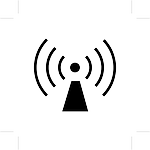 I think the data SIM options just discussed make an excellent backup plan for free and paid WiFi, but there may be good reasons to prefer a (fairly expensive) 3G/4G data access device instead. First, you never can be sure just when and where you will find a hotspot or how good the speed and quality will be. I rarely had problems getting connected, but there were definitely a number of times when the service was slow. Second, many of the hotspots are either in restaurants and cafés where you may not feel like spending time or money or they are in stations and department stores where there is no comfortable place to sit down and relax. Third, if you are traveling with one or more persons, it might be nice to have WiFi access you can share, making the service much more affordable as well. Most of the portable Internet access providers also offer rental phones though some rental phone companies don’t offer a portable Internet option.
I think the data SIM options just discussed make an excellent backup plan for free and paid WiFi, but there may be good reasons to prefer a (fairly expensive) 3G/4G data access device instead. First, you never can be sure just when and where you will find a hotspot or how good the speed and quality will be. I rarely had problems getting connected, but there were definitely a number of times when the service was slow. Second, many of the hotspots are either in restaurants and cafés where you may not feel like spending time or money or they are in stations and department stores where there is no comfortable place to sit down and relax. Third, if you are traveling with one or more persons, it might be nice to have WiFi access you can share, making the service much more affordable as well. Most of the portable Internet access providers also offer rental phones though some rental phone companies don’t offer a portable Internet option.
Summary of Rental Phone and Data Providers’ Options in Japan
Assuming after reading all the above you are still interested in renting a phone or mobile Internet solution, here are more than a dozen companies you can choose from, with summaries of their offerings. Where possible, I have noted extra fees, the most notable of which is a delivery and/or return fee, but note that this information is often not easy to find on the websites. Whether that means there is no fee or it is just hidden is unclear, so do your research when you finally decide on a provider. Another fee to be aware of is the insurance fee (maybe called something different, like a loss waiver or warranty fee). These are usually optional, but sometimes they are required. Finally, some companies also charge a one-time administration fee.
- Phone
¥200 per day
¥80 per minute for local calls and calls to USA and China
¥20 per local SMS
¥100 per international SMS - Pocket WiFi
¥1,480 per day
- Phone
¥1,050 delivery fee (includes return)
¥262.5 per day
¥60 per minute for local calls (using access code)
¥73.5 per minute for local calls (without using access code)
¥70-90 per minute typical costs for popular international call destinations
¥10.5 per local SMS (only available to other Softbank phone customers?!)
¥200 per international SMS - WiFi Router
¥1,050 per day
¥1,050 delivery fee (includes return, waived if you also rent a phone)
Download 7.2Mbps / Upload 5.7Mbps
Global Advanced Communications
- SIM Card
don’t waste your time, their rental fees are ridiculous - Phone (Android)
¥12,000 for one week, ¥600 per day after first week
includes unlimited data use and ¥1,000 of free calls, allows use of Skype
no pickup/return fee
¥24 per minute for local calls (¥39 to mobile phones) and calls to USA, UK (¥51.9 to mobile phones) and China
¥27 per minute to Australia (¥51.9 to mobile phones) - iPhone
¥8,000 per week (iPhone 4)
¥10,000 per week (iPhone 5)
includes unlimited data use and ¥1,000 of free calls, allows use of Skype
no pickup/return fee
¥24 per minute for local calls (¥39 to mobile phones) and calls to USA, UK (¥51.9 to mobile phones) and China
¥27 per minute to Australia (¥51.9 to mobile phones) - Pocket WiFi
¥4,800 for 1-4 days (42 Mbps model), ¥5,300 (75 Mbps model)
¥300-400 per day after 4 days
no pickup/return fee
- Phone Only
¥250 per day for calls only
¥80 per minute local calls
¥180 per minute international calls - Phone with Data
¥950 per day for unlimited data
¥70 per minute local calls
¥160 per minute international calls - Rental WiFi
WiFi router (supports multiple users) – ¥1,290 per day
USB WiFi – ¥980 per day
JCR
I think this outfit is focused on US business travelers that don’t care much about prices since their pricing is probably the most expensive I have seen (though they do offer pretty steep discounts on the WiFi routers if you also rent a phone). Delivery fees vary from free for SIM card to $10 for pickup and $10 for return. Check website for more details.
- Phone Options
There are numerous phone options available from JCR. The cheapest is US$13 per day or US$55 per week with US$0.50 per minute local calls (both incoming and outgoing) and $0.50 for incoming international calls and $1.35 for outgoing to the USA. - 3G (7.2 / 5.7 Mbps) Option
widely available all over Japan
US$30 per day for 1-4 days, $150 for 1 week, $190 for 2 weeks, $225 for 3 weeks and $265 for one month - 4G (75 / 25 Mbps) Option
mostly available in cities
US$35 per day for 1-4 days, $150 for 1 week, $190 for 2 weeks, $225 for 3 weeks and $265 for one month - Dual 3G/4G Option
US$40 per day for 1-4 days, $175 for 1 week, $220 for 2 weeks, $259 for 3 weeks and $295 for one month
- Phone
Japanese handset with English menus
No daily fee if ordered online (¥200 per day normal price)
¥231 per minute, local calls
¥126 per text message
¥2.1 / kB (¥2,150 / MB) for data
- SIM Card
No daily fee if ordered online (¥200 per day normal price)
¥231 per minute, local calls
¥126 per text message
¥2.1 / kB (¥2,150 / MB) for data
Mobell
(The website has a Mobal logo so perhaps it is the same organization as the Mobal listed above, though the website options are significantly different. The rental rates aren’t competitive, but they do offer purchase options, which could be quite good for someone planning a longer trip (probably worthwhile for 10+ days).
- SIM Card (purchase)
¥2,079
¥84 per minute local calls
¥100 per minute calls to USA, Canada, UK, China and Australia
¥140 per minute all other international calls
¥21 per domestic text message
¥126 per international text message
¥2,150 per MB data - Phone (purchase)
Two options at the moment. One Huawei smartphone for ¥20,979 and one basic Nokia for ¥8,379
All other rates are the same as for the SIM card
- iPhone SIM Card
¥1,575 one-time fee
¥420 per day
¥7,350 for one month of unlimited data
¥1,050 delivery fee (¥840 for airport pickup)
¥42 per 30 seconds of local calls
¥78 per 30 seconds of international calls to USA (¥198 to China)
¥200 per international SMS - Smartphone (Android phone)
¥1,575 one-time fee
¥399 per day
¥7,350 for one month of unlimited data
¥42 per 30 seconds of local calls
¥57 per 30 seconds of international calls to USA or China (¥90 to Australia)
¥200 per international SMS - Mobile Phone + WiFi Router
free calls between phone if renting more than one
¥5,250 for up 1-5 days
¥1,050 per day for days 6-14
¥15,750 for days 15-30
¥18 per minute for local calls (fixed lines); ¥51 per minute for local calls (mobile)
¥9 per minute for calls to USA, Korea or China
¥1,050 delivery fee (¥840 for airport pickup) - Pocket WiFi
¥1,575 one-time fee
¥3,150 for 1-4 days
¥7,350 for 5-10 days
¥8,400 for 11-20 days
¥10,500 for full month
¥1,050 delivery fee (¥840 for airport pickup)
Rentafone Japan
Rentafone isn’t located at the airport and has no store locations, but they will arrange delivery for free, including to the airport.
- Phone
Samsung phone with English menus; choose between folding (flip / clamshell) and straight (candybar) type
¥3,900 rental fee for the first week, ¥300 per day after the first week, ¥100 per day after 20 days
¥35 per minute, local calls (billed in 6 second increments)
¥45 per minute, calls to US, ¥70 to Australia, ¥50 to UK, Germany and France, not sure for other countries (billed in 6 second increments)
¥300 for unlimited local text messages
International text messages can be received but not sent
Requires a ¥30,000 deposit that will be refunded on return of the phone - Pocket WiFi (B-Mobile pocket WiFi, working off the Docomo 3G cell phone network)
If renting with a phone – ¥3,900 for up to one week, then ¥300 per day
If renting just the pocket WiFi – ¥5,900 for up to one week, then ¥300 per day
slow (300 Kb/s) but works almost everywhere - BIC Wimax pocket WiFi, working off the data-only Wimax broadband signal
If renting with a phone – ¥4,900 for up to one week, then ¥300 per day
If renting just the pocket WiFi – ¥6,900 for up to one week, then ¥300 per day
fast (up to 40Mb/s – usually about 10Mb/s) but limited service area availability (probably mostly only in the cities)
Softbank
There is a ¥315 one-time admin fee for any contract, regardless of number of options or devices. International phone charges can be found in this document.
- Prepaid Phone Options (voice and messages only)
If you are planning a long stay or multiple visits to Japan, you might prefer the prepaid phone option (currently four phones available). There is no monthly fee and local calls are billed at ¥9 per 6 seconds. You get unlimited mail (SMS/MMS) for ¥300. Note that you must register a new prepaid card every 60 days to keep the phone number active. Also, beware that there is a ¥9,975 fee for cancelling in the first 12 months. You can purchase ¥3,000 or ¥5,000 prepaid cards to top up your account. - iPhone SIM Card
¥105 per day fee
¥1,500 for unlimited data (tethering charged separately and very expensive — ¥0.32 per 128 byte packet)
¥105 per minute local calls
¥15 per SMS (local), ¥150 per SMS (int’l)
Only available at the airport - 3G SIM Card
Despite its name, this is NOT an option for data but rather for calls and text messages. You can use it for data but the price is astronomical (¥0.32 per 128 byte packet) so you will regret doing so.
¥105 per day fee
¥105 per minute local calls
¥15 per SMS (local), ¥150 per SMS (int’l).
Only available at the airport - Local Phone
¥250 per day fee (web special, not sure the normal price)
¥105 per minute local calls
¥15 per SMS (local), ¥150 per SMS (int’l).
Japanese handset but English character display, with Japanese/English/Korean translation function - Smartphone
¥250 per day fee (web special, not sure the normal price)
¥1,500 for unlimited data (tethering charged separately and very expensive — ¥0.32 per 128 byte packet)
¥105 per minute local calls
¥15 per SMS (local), ¥150 per SMS (int’l)
Multi-language display, WiFi compatible - Mobile Internet (WiFi Router)
¥1,575 per day fee
Connect time – approx. 4 hrs (not really sure what this means)
Data transmission speeds – 7.2Mbps Max Download, 5.8Mbps Max Upload - Mobile Internet (USB Modem)
¥1,260 per day fee
Connect time – depends on device (not really sure what this means)
Data transmission speeds – 7.2Mbps Max Download, 1.4Mbps Max Upload
tiphone
Note that the delivery charges can be steep (e.g., ¥2,100 each for both pickup and return at Kansai, ¥945 for each at Narita, etc.)
- Phone
¥1,470 for up to two weeks
¥63 per minute for local calls and calls to USA, China, Hong Kong, Taiwan, Korea, Macau, Singapore, Australia and Canada
¥95 per minute for other international calls
¥15.75 per SMS
¥150 per WSM - Pocket WiFi
¥840 per day
- Phone
¥525 per day
¥1,000 return fee, ¥800 delivery fee if arriving after airport office closing hours
¥90 per minute for local calls
¥75 per SMS - Smartphone
¥1,260 per day
¥1,000 return fee, ¥800 delivery fee if arriving after airport office closing hours
¥90 per minute for local calls
¥90 per minute to USA, China, Korea, Taiwan, Singapore, Thailand, Australia
¥170 other N. America and S. America, other Asia/Oceania, and Africa
¥100 per SMS - WiFi Router (3 Types)
¥1,580 per day (75/25 Mbps, wide coverage)
¥1,260 per day (75/25 Mbps, city coverage)
¥960 per day (7.2/5.8 Mbps)
- SIM Card
¥105 per day
¥63 per 30 seconds for local calls
¥105 per 30 seconds for international calls
¥105 per SMS - Phone
¥300 per day
¥63 per 30 seconds for local calls
¥105 per 30 seconds for international calls
¥105 per SMS - WiFi Router
¥1,260
Click to See or Add Your Own »
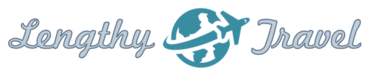


Wi2 300 is not showing the monthly 380 plan, did you make this up???
No, I did not "make this up." I used the Wi2 300 service with great success at that price. As I wrote, "the price is unbelievable. In fact, it doesn’t even make logical sense. A full month of unlimited use is only ¥380 whereas one hour is ¥350, one day is ¥800, 3 days is ¥1,500 and one week is ¥2,000." I just re-checked the site, and as you noted, I can no longer see any reference to the unlimited plan. I suppose that means the company came to the same conclusion and decided to do away with the great offer. A shame, really. I thought the service was great, but I really don't think I would bother to use is for ¥2,000 a week. Per month, maybe…
Now, I really don't understand why you would ask if I made this up. But, if you are so skeptical, here is a blog post I just found from August/October 2013 that also mentions the price and even has screenshots to prove it. http://japanwifi.blogspot.com/2013/08/simple-cont…
Great news for free WiFi in Japan.
Japan Lets You Use Your Passport to Get Free Wi-Fi http://mashable.com/2014/06/07/japan-passport-wi-…
This rakuten site has a really good price on both WiMax and LTE mobile hotspot http://item.rakuten.co.jp/mobile-gate/wimax_1mont…
I rented the GP04 and it works great!
The Apple AppStore can’t find a “Starbucks Search” app
The service I used and loved (and discussed) was Wi2, which I mentioned in another comment seems to have discontinued their cheap monthly plan. But, it seems they have replaced it with the same access re-branded as Travel Japan Wi-Fi. The site isn't 100% clear, but it seems you can get premium access codes for free from a variety of partners they have. Check it out at: