In This Article
Travel Adapters, Converters and USB Chargers
Some countries have different electrical outlet standards than your home country, both in the type of plug used and the amount of AC voltage and frequency. Most operate either at 110V or 220V (plus or minus) and have one standard plug, but occasionally this can vary inside the country as well. Wikipedia has a page detailing the values and plug types by country, though ElectricalOutlet.org has an even nicer chart showing pictures of the appropriate plug type for each country separately.
Adapter or Converter?
If your travel will take you to another country, you need to know what standard is used. If the plug type is different you need a universal adapter (see below). If the voltage is different you may or may not need a converter. Adapters and converters are usually separate devices, though there are some dual purpose products like those from Conair and BESTEK. Unfortunately, most such products do not get very good reviews and are meant mostly for low power devices.
 As I said, you may not need a voltage converter even if you are visiting a country with a different voltage, since most modern electronics come with chargers that can automatically support worldwide voltages. So, check all your devices before any trip. On the charger, usually in quite small print, will be the input specifications. You want something that looks like AC100-240V. If you have any devices that don’t support worldwide voltages, you have three options:
As I said, you may not need a voltage converter even if you are visiting a country with a different voltage, since most modern electronics come with chargers that can automatically support worldwide voltages. So, check all your devices before any trip. On the charger, usually in quite small print, will be the input specifications. You want something that looks like AC100-240V. If you have any devices that don’t support worldwide voltages, you have three options:
- Leave them home. For example, switch from an electric shaver to razors or just go without that curling iron.
- Replace them (let’s called it upgrading) with models that work anywhere. I think this is the best option for frequent and long-term travelers.
- Purchase a travel converter (a.k.a. transformer). Look for one that “steps” in the direction you seek, from 110V to 220V or the reverse depending on your home country voltage. You’ll also need to worry about watts, a derived measure of power (watts = voltage x current). Your charger or instruction book for your device should mention how many watts are needed. Small electronic devices don’t require many watts while things like hair dryers and irons do. If you do buy a converter, be aware it will probably be a bit heavy and bulky—not what you want on your travels.
 Unlike voltage converters, outlet adapters are generally light and relatively cheap. I have been using the eForCity (Insten) Universal World Wide Travel Charger Adapter for a few years now and highly recommend it. You can usually pick it up for less than $5. I have met many other travelers with complicated, multi-part adapter kits who have marveled at my simple but effective little device. Another option is the USBGeek Universal AC Travel Adaptor. I like the design, but I have not used it personally and it is only available direct from the USBGeek site, where there are no user reviews. It is also significantly more expensive ($17). Whichever adapter you choose, be sure to check whether it accepts three-prong grounded and two-prong polarized plugs (where one of the two plugs is slightly larger than the other). I have two different eForCity adapters and both accept three-prong grounded plugs, but only the newer one will accept a polarized plug. I don’t know if that is because it is newer and they have improved the design or if there are actually similar but slightly different models sold by different vendors. Definitely check before leaving that your adapter works for all your devices.
Unlike voltage converters, outlet adapters are generally light and relatively cheap. I have been using the eForCity (Insten) Universal World Wide Travel Charger Adapter for a few years now and highly recommend it. You can usually pick it up for less than $5. I have met many other travelers with complicated, multi-part adapter kits who have marveled at my simple but effective little device. Another option is the USBGeek Universal AC Travel Adaptor. I like the design, but I have not used it personally and it is only available direct from the USBGeek site, where there are no user reviews. It is also significantly more expensive ($17). Whichever adapter you choose, be sure to check whether it accepts three-prong grounded and two-prong polarized plugs (where one of the two plugs is slightly larger than the other). I have two different eForCity adapters and both accept three-prong grounded plugs, but only the newer one will accept a polarized plug. I don’t know if that is because it is newer and they have improved the design or if there are actually similar but slightly different models sold by different vendors. Definitely check before leaving that your adapter works for all your devices.
Not Enough or Inconveniently Located Outlets?
A common problem that you will encounter is a lack of outlets for your charging needs. This will be compounded if you actually need an adapter or converter and don’t feel like carrying more than one. The easiest solution is to get a basic, cheap triple cube grounded adapter or a non-grounded equivalent (ideally non-polarized if you can find one). Both would be ideal since many countries don’t offer grounded plug outlets and some adapters and/or outlets cannot accept polarized two-prong plugs. These devices are cheap and compact and a real lifesaver when others are using the only available outlets. For a bit more money and bulk, a good alternative to these little cubes is something like the Monster MP OTG400 BK Outlets To Go 4 Outlet Travel Power Strip which will give you four outlets along with a short extension cord, which can be helpful when outlets are located in tight or inconvenient spots.
USB Charger and Adapter Combo?
Increasingly, more and more devices charge via USB so recently I thought it might be worth considering an adapter that includes USB charging ports, like this Samsonite Luggage Universal Power Adapter. Unfortunately, besides that model, at the moment very few get good reviews (and even that one seems to be a bit bulky). Besides, unless you bring another USB wall charger, it would then become your default charging device even when you don’t need an adapter. Also, for reasons I will discuss later, there are occasional problems getting third-party USB wall chargers to work across devices. Finally, you can usually spend less buying a cheap adapter and a USB charger separately. So, given all the above, I have concluded it is more prudent to keep separate my USB wall charger and my outlet adapter.
All about USB Chargers
Even if we aren’t going to combine our adapter and USB charger needs, it still makes sense to bring one USB wall charger for all our devices rather than separate ones for each. These days you can find multi-port wall chargers or you can bring two separate chargers (using them with your triple outlet cube if necessary), thus giving you some redundancy in case of a failure.
Unfortunately, actually choosing which USB wall charger(s) to purchase is not straightforward at all. All output approximately 5V (that is the USB standard) but can vary in amps (A) generated. Usually it will be 0.5A (the standard provided from most computers), 1.0A, 2.1A or a combination of these. This is because different devices require different amounts of power. A 1.0A (5 watts) output is usually fine for basic devices like MP3 players and phones. For some of these, 0.5A will also work but will do so more slowly. Unfortunately, some of the newer devices, especially tablet computers like iPads, require significantly more power, as much as 2.1A (~10 watts). A few will charge, albeit more slowly, with a lower 1.0A output, but it is unlikely that many will do so with 0.5A. For that reason, I recommend you don’t waste your time or money buying anything less than 1.0A.
Actually selecting a USB charger can be complicated because manufacturers and retailers are often bad about clearly specifying charger outputs. Things get even worse when a device offers multiple ports because even if an output is specified, it is rarely clear whether that output applies to every port or only one. Or, more likely, it is the total output possible, regardless of how many ports are being used.
For example, a dual-port 2.0A device almost certainly means two 1.0A ports, though you’ll likely not know this from the product description. However, a two-port, 2.1A product will usually offer 2.1A total, with one port offering that while the other port offers something less (either 0.5A or 1.0A). If you choose to use both ports at the same time, the lower rated port will usually “rob” some current from the more powerful port. This may or may not be a problem, but that depends on which devices you need to charge. Finally, a dual-port, 3.1A option will be similar to the 2.1A product except that the lower port outputs 1.0A even while the more powerful port outputs the full 2.1A. Obviously, the last option would be the best, at least until new products are released that support the full 2.1A across all ports (I am not aware of any at the moment). In summary, the two main questions to ask are: how many total amps are available and how are those amps distributed across the multiple ports?
Another important thing to know about USB-chargeable devices is that if they require a charger with lower power, you can always use a wall charger with higher output. That is because devices pull the amperage they need. So, if your phone requires 0.5A and you have a 2.1A charger, the extra 1.6A won’t cause any damage because it won’t be used.
USB Charger Compatibility
Earlier I said there are occasional problems getting third-party USB wall chargers to work across devices. Although it is not clear why, occasonally a device can be very sensitive to the type of USB cable used (type, length, quality of manufacture). In other words, the same charger may work using one cable but not with another. Furthermore, there is something called Battery Charging 1.1 (BC 1.1), a new standard for fast charging a device. Some wall chargers will support this, though not many at the moment. Apparently, Apple devices are not BC 1.1 compliant devices but the Google Nexus devices are. Your device might work regardless of this standard or any other terminology being tossed around, but be sure to read the reviews and test before you travel.
Finally, make sure that whatever USB wall charger you get is rated for international use (110V-240V). Most are, but a few are targeted to a single market instead.
Some USB Charger Recommendations
Given all the above and based on my personal experience, I can tell you that searching for a USB charger is an exercise in frustration. Of course, things change rapidly, but based on my fairly thorough search (November 2012) I came up with the following “finalists” to consider: the Monoprice 4 Port USB Wall Charger 2.1A, the PowerGen Dual Port USB 2.1A 10W AC Travel Wall Charger, and the GMYLE 10W / 5W Dual USB Wall AC Power Adapter. All are well-rated, though there are many more detailed reviews of the latter two. Prices are similar for all three.
I don’t have enough experience yet to say if I chose well or not, but I purchased the Monoprice because I prefer its design, especially the fact that its plug folds into the device when not in use. Of course, as I already mentioned, you must consider total output and so, even though it offers four ports, its total output is only 2.1A across all of them. I don’t kid myself that I will be able to charge more than two devices at the same time (and, possibly, only one) however, each port can access the full power output and the location of the ports means that I will have a bit of extra flexibility depending on specific space requirements.
I will also travel with a full-powered (2.1A) charger that came with one of my devices for redundancy and flexibility. Hopefully, in the near future we will see more full-powered, multi-port options hit the market.
As for other options, I used to see the Belkin Mini Surge Protector recommended everywhere but I have read it is much bigger than it appears, it only works up to 125V, and the USB ports are only 0.5A each, so I don’t think it’s a good choice. The Mediabridge Portable Surge Protector with High Output USB Charger gets great reviews but it is also only rated for 110V outlets and it is specifically designed for Apple products (it will work with some others products, but only at low-power). Finally, Outlets to Go™ 3 USB Worldwide generally gets good reviews but has an awkward design in terms of flexibility and taking up two outlets to use (also, it says it comes with an included adapter for worldwide use, but apparently that is not true).
Extra Batteries and Emergency Chargers/Extenders
If you have a phone, MP3 player, or other portable electronic device you rely on, one concern is running out of juice. With cameras, you can usually solve this problem by bringing along extra batteries, but many other electronic devices don’t allow you to replace the battery. Thanks to gadgets like the Trent iTorch or iCarrier, the PowerGen Mobile Juice Pack, the Satechi Battery Extender Pack and Charger, and the ibattz Battstation Tough Dual Pro, you can add extra hours to your device when you can’t get to an outlet. For Apple-only products (not including ones with the newest charger type), also consider the Kensington Mini Battery Extender. If you want something similar, but which can also be recharged by the sun, you might consider the Kiwi U-Powered Portable Power Source, ReVIVE Series Solar ReStore External Battery Pack with Universal USB Charging Port or something similar.
Reduce Usage
Being prepared with adapters and chargers is smart, but don’t forget one of the simplest ideas for maximizing your devices’ battery life: lowering your usage. This can be done in many ways. If you travel with a dedicated eReader, use it instead of reading on a tablet or smartphone. Since electronic displays tend to eat a lot of battery life, turn down the brightness level to the minimum you find comfortable. For cameras, don’t spend time reviewing photos on the camera itself; you can do that later on a powered computer instead. Another big battery hog is connectivity via WiFi, GPS or Bluetooth. If you don’t need to be connected, turn those options off. Also beware of areas without a wireless signal, as your phone may continualy search for a signal, devouring your battery as it goes. Finally, some apps and programs can also suck battery even when you aren’t actively using them. Kill those when not in use.
Test before Travel
One final piece of advice: test any adapters and chargers you choose to buy before leaving. Test all your devices with the cables you plan to actually take with you. If you have a multi-port charger, test charging two devices at the same time. Note that just because your device doesn’t say it is charging does not mean it isn’t. Some circuitry inside devices can be fickle or sensitive and may not display the proper charging messages or may choose not to because the device is being charged slower than expected, but the only real test is if it works or not. Also, very important, test your charger with you universal travel adapter. Based on design differences your charger may not fit or, even if it does, it may not be stable (i.e., prone to falling out). Again, the best bet is to test whatever combinations are possible with what you plan to travel with before leaving.
Click to See or Add Your Own »
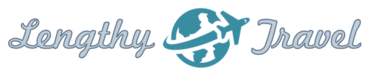
Very helpful!! Thanks.
I've listed some choice for portable battery chargers/extenders, but if interested, ZDNet offers 6 recommendations also: http://www.zdnet.com/6-portable-chargers-for-the-…
This was exactly what I needed to read before buying a new shaver. Will definitely make sure it can be used all over the world. Thanks!