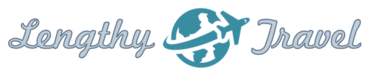In This Article
For better or worse, mobile phones have become an indispensable piece of gear for most hikers. While you can use the camera and your favorite guidebook offline, having phone and Internet service can be helpful as well. Getting WiFi in towns and hiker hostels should be relatively easy but mobile service will depend on both the service provider (carrier) and the phone that you use.
Carrier Issues

There are four major network carriers in the US: AT&T, Verizon, T-Mobile and Sprint. U.S. Cellular is a fifth, more minor carrier. If you see any other service advertised, it is almost certainly a mobile virtual network operator (MVNO), a wireless communications services provider that does not own the wireless network infrastructure over which it provides services to its customers. An MVNO enters into a business agreement with a mobile network operator to obtain bulk access to network services at wholesale rates, then sets retail prices independently. An MVNO may use its own customer service, billing support systems, marketing, and sales personnel, or it could employ the services of a mobile virtual network enabler (MVNE).
While the major carriers do offer prepaid plans, MVNOs usually offer a better value and rarely require any contract. But, it pays to do your research. For example, some won’t allow you to use your plan as a mobile hotspot and some throttle speeds, especially during heavy network usage periods (the main carrier’s customers get priority). Furthermore, some carriers use roaming agreements whereby they use the infrastructure of a competitor in areas where they are weak and MVNO operators may or may not use these roaming agreements. If you are an international hiker new to the US, be aware that there are usually combined text, talk and data plans and data-only plans. For some reason, the combined plans with equivalent amount of data often are cheaper.
As for which carrier is the best, if you do some online research you’ll find near universal agreement that Verizon is king with good coverage pretty much along the entire trail. AT&T is the next best and is stronger on the southern and central portions of the trail. I’ve heard T-Mobile called “T-Maybe” though I did read that it is decent in the southern and central parts of the trail. I have rarely heard about Sprint, though as of this writing there is a plan for Sprint and T-Mobile to merge. Finally, Google Fi has an interesting service that combines multiple carriers but I have yet to hear any reports of its usefulness on the trail.
From my personal experience I can verify that my friends with Verizon (I used AT&T) had far better coverage. The difference was significant enough that I would actually recommend you switch to Verizon for the trail if staying connected is really important to you. You could probably put your existing account with another provider on hold and get a prepaid Verizon account to use until you finish your thru-hike.
Regardless of your carrier, coverage is going to be least reliable in the valleys and most reliable on the ridges and in most towns. Northern New England has historically had spotty coverage overall, though the guy I was hiking with who had Verizon was usually able to connect at least once a day, including in the 100 mile wilderness. Many shelters and campsites seem to be located in areas with poor coverage. The comments found on Guthook will often mention if service is available so check those regularly but in general plan to connect on a ridge before camping for the night if you need to make a call or do anything online.
CDMA vs GSM
When mobile phone providers talk about a “G,” they mean a generation of wireless technology (1G, 2G, 3G, 4G, 5G). Each generation is able to support more users at faster data speeds. When carriers switched to 2G digital systems in the 1990s, they ended up choosing between two competing options, CDMA (Code Division Multiple Access) and GSM (Global System for Mobile Communication). Pretty much the entire world chose GSM, as did AT&T and T-Mobile in the US, but Verizon, Sprint and U.S. Cellular chose CDMA. It’s more expensive to design a phone to support both technologies so most do not. That means you have to choose a phone that supports your carrier’s technology or vice versa.
When a provider upgrades their network to support a new G they maintain support for the lower G technologies as well. Essentially, they deploy the newer technology in stages and use the older technology in undeployed places. They also often use 2G for phone calls and 3G or higher for data usage. When the US carriers upgraded from 2G to 3G, the GSM and CDMA split remained but 4G (LTE) and 5G are worldwide standards that all US carriers use. That means that even the “wrong” phone will work with any carrier for 4G (LTE) but not for lower G technology (including phone calls). But, since you will still need to use the lower G technologies, especially on the trail, you really need to make sure the phone you choose to use works with the carrier you choose. Since Verizon is king, choosing that provider for your thru-hike may mean needing to switch your current phone (though some phones, including later generation iPhones, support both CDMA and GSM).
Though this is a confusing mess, good news exists. Verizon plans to turn off 2G and 3G at the end of 2019 and T-Mobile will turn off 2G and 3G at the end of 2020. AT&T has already turned off 2G. AT&T and Sprint will keep 3G running until 2022. So, by 2023 the whole CDMA vs. GSM issue will be moot.
Phone Issues

As the CDMA and GSM discussion already illustrated, the phone you choose is important. But, simply matching generation technology is not enough. In fact, for a phone and carrier to be compatible, you need three things:
- Matching technology (CDMA vs. GSM)
- Matching frequency bands (being able to tune to the right channel)
- Carrier permission to use a specific phone model on the network
Currently, some phones support all four carriers by combining CDMA, GSM, and LTE. These include the Motorola Moto G4, E4, and later; the Samsung Galaxy S7 and later; and Google Pixel phones. iPhones depend on the model. All iPhone 6 series and XS, XS Max, and XR phones work on all carriers. For the iPhone 7 and 8 generations, Verizon, Sprint and unlocked models work on all carriers while AT&T and T-Mobile units only work on AT&T and T-Mobile. Some other devices, such as the OnePlus 7 Pro, support three carriers (AT&T, T-Mobile, and Verizon).
As 2G and 3G go away, all carriers and (newer) phones will be using the same radio technology, but some carriers may choose not to permit other carriers’ devices to be used. The main problem, however, will be that carriers will be using different channels (bands). Better phones will support all of these channels, thus supporting all carriers, but some phones sold by the carrier and some phones sold overseas (or “international” versions sold online in the US) may not.
This problem exists today as well and is the reason you sometimes read differing reports on how good a service provider is on different sections or locations on the trail. If a phone hits an area with service provided on an unsupported band, it will seem as if the service doesn’t exist at all. Thus, two hikers with the same carrier but different phones may not have the same quality of coverage.
So, what to do? Make sure the phone and carrier you use on your thru-hike are a good match and, if feasible, choose Verizon or an MVNO that uses Verizon’s network. If hiking before 2023, check for GSM/CDMA compatibility in addition to band support. Two good online resources you can use to check your phone’s technical specs are FrequencyCheck and GSMArena. Find the LTE bands your phone supports and compare them to the LTE bands used by US networks (the bands in bold are the primary ones in use).
| Carrier | 4G LTE Bands | Main Frequencies |
| AT&T | 2, 4, 5, 12, 14, 17, 29, 30, 66 | 1900, 1700 abcde, 700 bc |
| Verizon Wireless | 2, 4, 5, 13, 66 | 1900, 1700 f, 700 c |
| T-Mobile | 2, 4, 5, 12, 66, 71 | 1900, 1700 def, 700 a, 600 |
| Sprint | 25, 26, 41 | 1900 g, 850, 2500 |
| Europe | 3, 7, 20 | 1800, 2600, 800 |
| China, India | 40, 41 | 2300, 2500 | REF: phoneArena.com cheat sheet |
5G is just getting started, with the first 5G phones having come out in April and May of 2019. There are three different versions of it that are being built: mmWave high-band, mid-band, and low-band. Naturally, the major carriers are using different versions. AT&T, Verizon, and T-Mobile (a little) are using high-band 5G. Sprint is using mid-band 5G, and T-Mobile and AT&T are using low-band 5G. At this time you probably won’t need to worry about 5G phone-carrier compatibility as I doubt many places on the trail will have coverage for a while, but if you do plan to use a newer model phone that supports 5G, check compatibility with your carrier (many higher end phones like the Samsung Galaxy and Apple iPhone are expected to support all three bands with upcoming releases).
Service Providers and Plans

If you are planning to purchase a prepaid phone plan, here are some things to keep in mind:
- There are two different types of prepaid offers available from carriers. The first is a monthly prepaid product which typically runs for 30 days. These plans offer auto top-up, meaning that it functions just like a monthly no-contract postpaid plan as you are never without service. Alternatively, there are Pay As You Go plans which are fixed expiry prepaid plans from 1 day through to 365 days.
- MVNOs all offer prepaid options and typically provide better value than the major carriers.
- The major carriers offer prepaid options, but typically they offer a “lesser” product than their premium postpaid plans.
- Cheap deals need a sharp eye and forethought. Some great prepaid options offer a super cheap deal, yet have some elements removed. For example, the coverage and speed might only be 3G.
- Autopay will save you as every carrier offers discounts if you just let them auto renew you each month (typically $5/month discount).
- If you are traveling with a partner, some plans offer discounts on multiple lines.
Below I list the providers I have seen recommended during my research with some of their better plan offers. This type of information is likely to change frequently so if a provider seems interesting, click through to see the full offering and to check if anything has changed since I wrote this.
| Company | Carrier Used | Selected Plans | Notes |
| AT&T Prepaid | AT&T | 1GB – $35 8GB – $40 Unlimited – $55 | Unlimited data at 128 kbps speed after reaching LTE limit $55 unlimited data plan limited to 480p video; a $75 plan adds HD $5 auto-pay discount offered here for the $30/$45/$60 plans |
| Boom! Mobile | Verizon | 1GB – $19.99 2GB – $29.99 3GB – $34.99 5GB – $39.99 10GB – $44.99 | All taxes and fees included in price shown No data available after your limit is reached |
| Boost Mobile (Sprint’s own MVNO) | Sprint | 2GB – $10 3GB – $35 Unlimited – $50 / $60 / $80 | For limited LTE plans, unlimited data at 2G after LTE data is used up Unlimited plans differ in how data can be used for a mobile hotspot (12 / 30 / 50) Taxes and fees included |
| Cricket (owned by AT&T) | AT&T | 2GB – $30 5GB – $40 Unlimited – $55 Unlimited Extra – $60 | Unlimited plan is for data speeds up to 3Mbps Unlimited Extra plan is for faster LTE data Video streaming at 1.5Mbps and data limited during periods of network congestion For unlimited plans, data speeds limited after 22GB $5 discount for autopay |
| FreedomPop | AT&T, Sprint | 2GB – $24.99 5GB – $34.99 10GB – $59.99 | Significantly lower prices are offered for 3, 6 or 12 month commitments; website and details exceedingly confusing IMHO. |
| H2O Wireless | AT&T | 3GB – $30 4GB – $35 7GB – $40 8GB – $50 10GB – $60 | Unlimited data up to 2G speeds after LTE data is used up Bonus data available for first 3 months (as of this writing, may go away in the future) Taxes included (except in NJ) |
| Mint Mobile | T-Mobile | 2GB – $15 5GB – $20 10GB – $25 | Unlimited 2G speed data after LTE expires; Pricing depends on how many months you prepay (3, 6 or 12) and goes up after that Supports WiFi calling and text |
| Metro by T-Mobile | T-Mobile | 2GB – $30 10GB – $40 Unlimited – $50 Unlimited – $60 | Price includes taxes and fees Unlimited slow data after LTE limit reached No hotspot allowed on 10GB plan; 5GB allowed on $50 plan and 15GB on the $60 plan $60 plan also includes Amazon Prime |
| Net10 Wireless | All 4 major carriers | 2GB – $35 4GB – $40 8GB – $50 10GB – $60 | Subsidiary of TracFone Unlimited 2G data after LTE limit is reached Taxes not included |
| Page Plus | Verizon | 3GB – $29.95 8GB – $39.95 Unlimited – $55 | Unlimited 2G data after LTE limit is reached At 60GB your account may be reviewed for usage violations |
| Project Fi | T-Mobile, Sprint, U.S. Cellular, and a network of 2 million+ WiFi hotspots No activation or cancellation fees | 1 GB – $10 | $20/month for unlimited calls and texts. Get data for $10/GB until 6 GB. After that, Google Fi’s Bill Protection caps your bill and data is free for the rest of the month. Data is slowed when individuals have used more than 15 GB in a month. If you’re using a phone designed for Fi, you’ll get the best signal by intelligently shifting between three mobile 4G LTE networks and automatically connecting to 2 million+ secure WiFi hotspots. Data doesn’t expire (it is not a monthly charge); Project Fi will choose the best network available depending on your location and your phone’s technical specs; signup is limited to qualifying phones (a limited number currently) and can only be done in the US with a US address. When Google Fi automatically connects you to an open Wi-Fi network, we help protect your data by sending it through a secure connection, known as a Virtual Private Network (VPN). |
| Red Pocket | All carriers | 5GB – $30 8GB – $40 12GB – $60 | Unlimited 2G speeds after finish using LTE data Requires auto-refill |
| Republic Wireless | Sprint, T-Mobile | Data is $5 per GB Unlimited text and talk is $15 | Republic specializes in a WiFi network and uses either T-Mobile or Sprint LTE when WiFi is not available Supported phones are quite limited and iPhones are not currently supported |
| SIMPLE Mobile | T-Mobile | 1GB – $25 2GB – $30 6GB – $40 Unlimited – $50 | Unlimited 2G data after LTE limit is reached Unlimited gets 10GB hotspot and video at 480p Different plans offer different discounts for auto payment |
| Sprint Prepaid | Sprint | 3GB – $40 5GB – $50 Unlimited – $60 | |
| Straight Talk | All carriers | 2 GB – $35 10 GB – $45 Unlimited – $55 | |
| Tello | Sprint | 1GB – $14 2GB – $19 3GB – $24 4GB – $29 10GB – $39 | Unused data rolls over Unlimited 2G data after you’ve used your LTE data Prices listed here are for unlimited minutes/text but you can select the number of minutes to suit your needs and get a lower price |
| Ting | Sprint, Undisclosed GSM network | 1-2GB – $20 > 2GB – $20 + $10 per GB | Can select the amount of minutes and texts you need (and price varies accordingly) |
| Total Wireless | Verizon | 5GB – $33.25 | formerly TracFone |
| Ultra Mobile | T-Mobile | 5GB – $29 Unlimited – $49 | Unlimited plan includes 50GB at LTE speed |
| Unreal Mobile | Sprint | 1GB – $10 2GB – $15 3GB – $20 5GB – $30 10GB – $40 | Allows your unused data to roll over Unlimited 2G data |
| US Mobile | Verizon, T-Mobile | Minutes and text plan ($X) + 1GB – $10 2GB – $14 3GB – $20 NOTE: Data is cheaper if you buy unlimited talk + text (5GB – $15, 10GB – $25, unlimited – $30) | Rather than a few basic plans you can customize call, text, and data with 800+ possible combinations. Unlimited talk + text – $10 Unlimited data comes in 3 speeds: standard (1Mbps) – $0, fast (5Mbps) – $5 extra, ludicrous (up to 150Mbps) $15 Unlike most carriers if you need to shut down the line for a while, you can hold your number for just $2 a month, effectively snoozing the plan. Add hotspot capability for $10 |
| Verizon Prepaid | Verizon | 6GB – $35 16GB – $45 Unlimited – $65 | Regular unlimited plans offer only 480p video and unlimited hotspot at 600kbps |
Based on the chart above it seems like Red Pocket is the best fixed-amount option and Straight Talk is the best for unlimited. I ended up choosing Red Pocket for my thru-hike but I had an international phone with poor US band support that required me to choose AT&T instead of Verizon. My coverage was pretty awful during most of my hike but that’s not really Red Pocket’s fault and otherwise I was pleased with the ease of purchase, top-up and online account information and options.
Below I offer a hopefully useful alternative way of evaluating the providers above via a chart showing what you can get for common prices.
| Provider | <$30 | $30 | $35 | $40 | $45 | $50 | $50+ |
| AT&T Prepaid unlimited slow | 1GB | 8GB | Unlimited ($55) | ||||
| Cricket unlimited slow | 2GB | 3GB | Unlimited ($50, $60, $80) | ||||
| FreedomPop | 2GB | 5GB | 10GB ($59.99) | ||||
| H2O Wireless unlimited slow | 3GB | 4GB | 7GB | 8GB | 10GB ($60) | ||
| Net10 Wireless unlimited slow | 2GB | 4GB | 8GB | 10GB ($60) | |||
| Red Pocket unlimited slow | 5GB | 8GB | 10GB | 12GB ($60) | |||
| Straight Talk | 2GB | 10GB | Unlimited ($55) | ||||
| Verizon Prepaid | 6GB | 16GB | Unlimited ($65) |
Keeping in Touch with Hiking Partners when You Have No Mobile Service
If you plan to hike with a partner or a group and expect to split up regularly you may not always be able to rely on having mobile connectivity to communicate. goTenna Mesh (Android, iOS) may be a clever alternative. It is a hardware GPS and antenna solution that pairs with your phone (via an included app) and beams point-to-point texts and location data up to four miles with no cellular connectivity or WiFi required, thus allowing you to communicate with whoever else has one.
Click to Add the First »